
Formulas and text
Formulas 101
17 lessons, 49 minutes
Learn how to dynamically update text with a formula
This is one of our favorite tips for how to use a formula. If you have a block of text, like a letter, an invoice, or a blog post you can automatically update fields using a formula. Let’s take a look!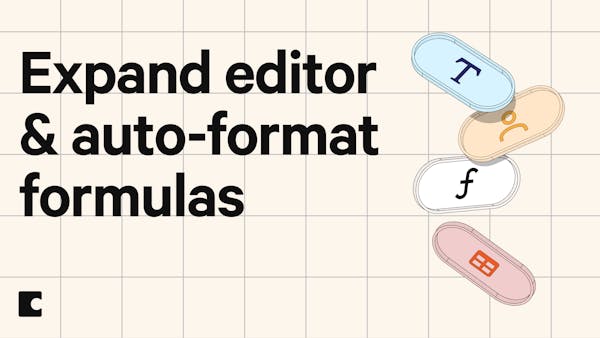
UP NEXT
Using the formula editor
If you want more space for a big formula, just click 'expand editor' to get a better view. Click "Auto-format" to hack through and investigate the formula including paragraphs, topic sentences, sub-bullets, and sub-points.
Next lessonFormulas 101
A comprehensive introduction to the Coda formula language allowing to unlock to power of working with data in Coda.
17 lessons, 49 minutes total
1

Welcome to Formulas 101
0:52
2
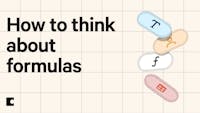
The Coda formula language
5:50
3

What makes Coda's formulas different?
4:16
4

How to write formulas
4:39
5

How to read a formula
1:32
6

Dot operator explained
1:17
7

Filter formula
3:05
8

thisRow formula
1:42
9

User formula
2:54
10

Concatenate and compose
2:13
11

Contains and Matches formulas
3:31
12

If and SwitchIf formulas
4:16

Formulas and text
2:03
14

Using the formula editor
1:18
15

Troubleshooting formulas
5:48
16

Editing formulas
0:25
17

Build a dashboard
3:56
Was this helpful?










